- Pilih 64bit / 32bit?
Jika Processor support 64bit / RAM diatas 2GB : 64bit
Jika Processor gak support 64bit / RAM <2GB : 32b mengetahui PC atau Laptop support 64bit atau 32bit bisa gunakan software secureABLE bisa di cari download an nya
nb:cara baca secureABLE :Support atau tidaknya PC/LAPTOP agan sama WINDOWS x64 bit hanya ditentukan pada kolom MAXIMUM BIT LENGHT. Jika muncul x32 berarti gak support, sementara jika muncul x64 berarti support.
Untuk info lebih lanjut tentang informasi spek PC/LAPTOP agan, tinggal klik hasil yg muncul, nanti akan diberikan rincian yang lebih detail.
- Bedanya seri Enterprise dan Enterprise N ?
Kalo yang ada embel" N berati gak include Windows Media Player. Karena regulasi eropa.
Sudah ada edisi khusus sejak jaman XP
- Gak bisa setel brightness di laptop...?
Install Driver VGA yg baru dan teruji stabil.
- Error "Your PC's CPU isn't compatible with Windows 8"
Jalankan setup yang berada di folder sources. Terkadang setup utama nya terlalu rewel.
Tips tambahan : bisa diakalin juga dgn install menggunakan WinNT Setup
nah sekarang bagian Keyboard Shortcuts...tidak lengkap rasa nya jika tidak mengetahui ini...
mari kita liat,apa saja Keyboard Shortcuts di dalam WIN 8 :
shortcuts keyboard WIN 8Win+C : Opens Charms Bar
Win+Shift+C : Open Charms Bar [Sebelah kanan]
Win+D : Show Desktop
Win+E : Opens Windows Explorer
Win+F : Opens File Search App
Win+H : Opens Share charm
Win+I : Opens Settings charm
Win+K : Opens Connect charm
Win+L : Lock computer
Win+O : Locks device orientation
Win+Q :Opens Search pane
Win+R : Opens Run
Win+V : Cycles through toasts
Win+Shift+V : Cycles through toasts in reverse order
Win+W : Opens Settings Search app
Win+Y : Temporarily peek at the desktop
Win+Z : Opens App Bar
Win+Tab : Cycles through Metro Applications
Win+Ctrl+Tab : Cycles through Metro Applications in Snap
Win+Shift+Ctrl+Tab : Cycles through Metro Applications in Snap (Backwards)
Win+. : Moves the Snap view to the right
Win+Shift+. : Moves the Snap view to the left
Win+Spacebar : Switch input language and keyboard layout
Win+Enter : Launches Narrator
Home : Jumps to the first Tile
End : Jumps to the last Tile
PgUp : Moves Startscreen to the left
PgDown : Moves Startscreen to the right
Ctrl+Scrollwheel : Semantic Zoom
In explorer windows:
ALT + A : Open Easy access
ALT + CO : Copy selected items
ALT + CP : Copy Path of the selected item
ALT + CF : Copy to folder, using the drop-down menu
ALT + D : Delete selected items
ALT + E : Edit selected item
ALT + H : Show History of the document revisions
ALT + M : Move files to location using the drop-down menu
ALT + N : Create New Folder
ALT + PS : Paste Shortcut in the location
ALT + PR : Open Properties box
ALT + PE : Open new document, choose from drop-down menu
ALT + SA : Select All items
ALT + SN : Select None
ALT + SI : Invert Selection
ALT + R : Rename selected items
ALT + T : Cut selected items.
ALT + V : Paste copied items
ALT + W : Create New Item
Menambah Pilihan Safe Mode di Boot LoaderDari Home Screen ketik CMD dan klik kanan -> Advanced -> Run as Administrator
Dan ketik "bcdedit /enum /v"
Lihat bagian Windows Boot Loader dan copy bagian Identifier (kebetulan TS dapat {49f34162-0f9b-11e1-9199-d46f15c16a26} ).
Sekarang ketik "bcdedit /copy {49f34162-0f9b-11e1-9199-d46f15c16a26} /d Windows Developer Preview (Safe Mode) " [Ingat! kode Identifer disesuaikan dgn punya agan]
Kemudian ketik MSCONFIG . Kemudian buka Boot Tab dan centang box Make all boot settings permanent klik Apply dan OK.
Restart PC dan tekan F8. Klik "Use another operating system dan pilih Safe Mode dan Komputer restart lagi untuk memasuki Safe mode.
cukup sekian info nya bagi kalian yang ingin menambah kan dapat hub via email..thanks dh kumjumgi blog
Nightmaremoon77 :)



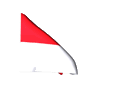












0 komentar:
Posting Komentar